The Microsoft Edge web browser is based on Chromium and was released on January 15, 2020. It is compatible with all supported versions of Windows, and macOS. With speed, performance, best in class compatibility for websites and extensions, and built-in privacy and security features. This article talks about import data from other browsers on Microsoft Edge.
Microsoft Edge allows you to import your data from other web browsers. Thus, making it easier for you to get started in Edge once you have moved from a different web browser. Information such as: Favourites, Bookmarks, Auto Fill data, saved passwords and browsing history. All with a click of a button. This gathers these from Google Chrome, Edge, Internet Explorer. If you are importing from another browser, you will need to import data as a HTML file.
Import data from other browsers on Microsoft Edge
To import your browsing data from other web browsers, please click onto your avatar near the address bar.
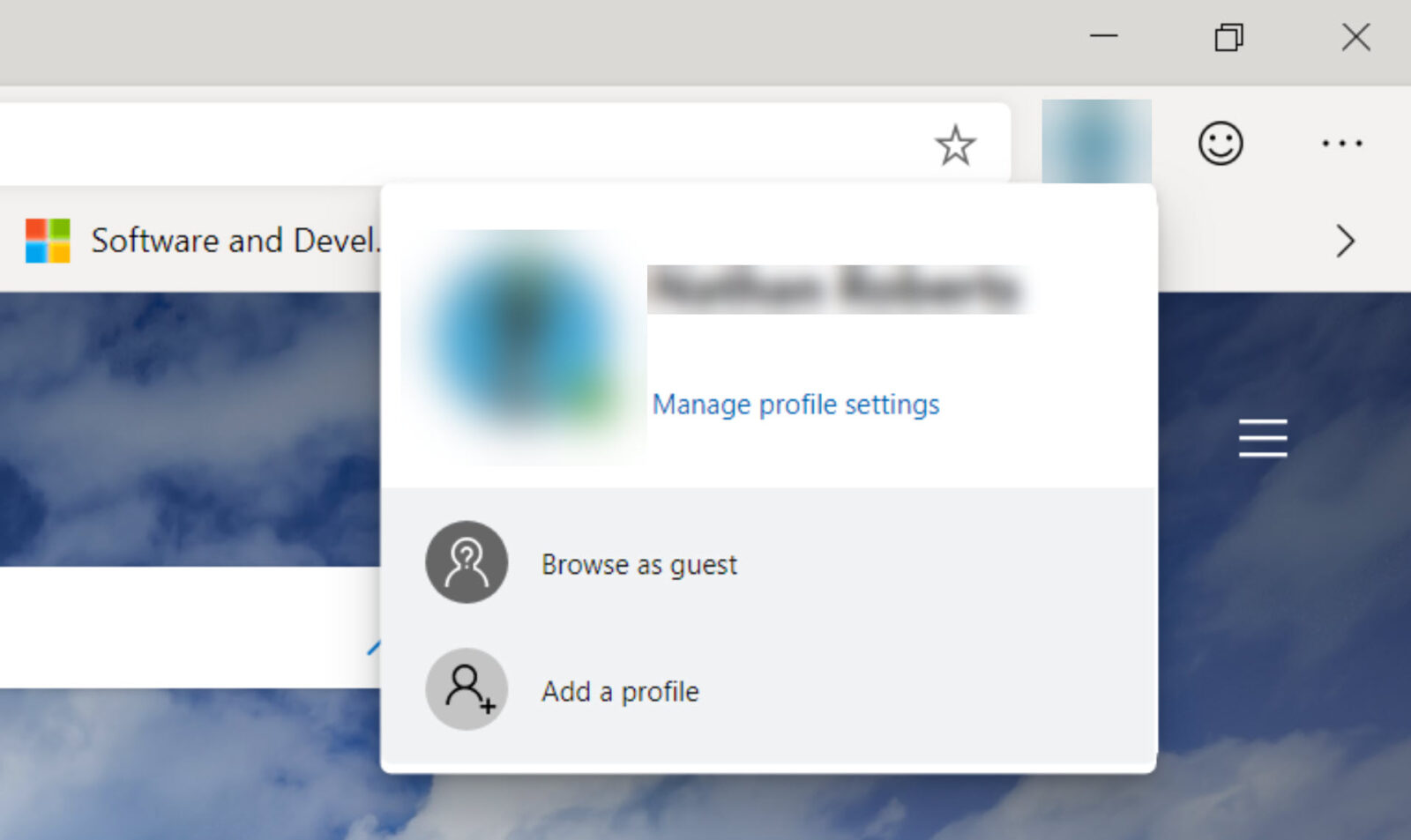
Then select Manage profile settings under your name.
This will open a page like this, where you can customise, you’re your account settings for your account.
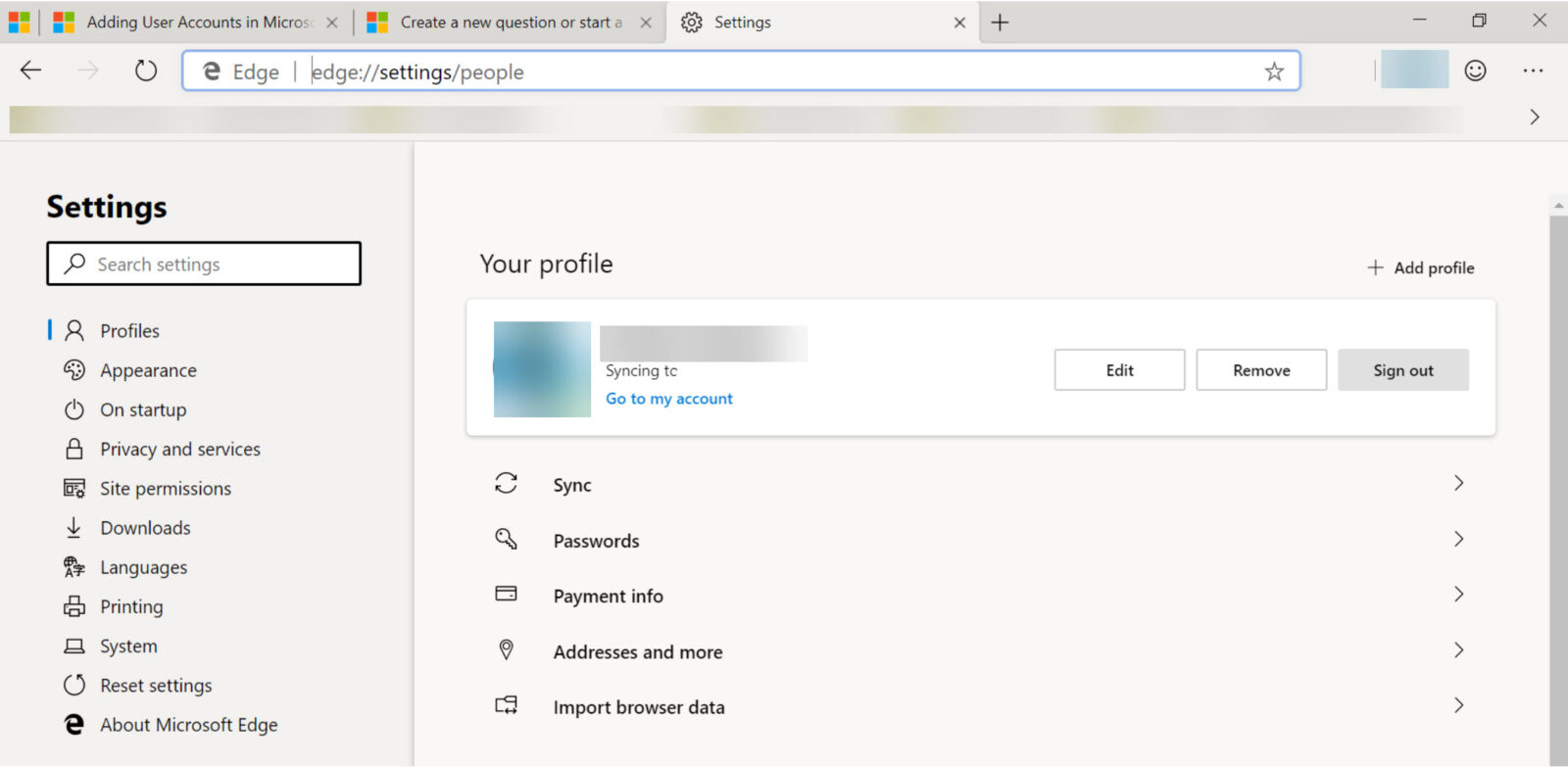
Please select Import browsing data from the list of options.
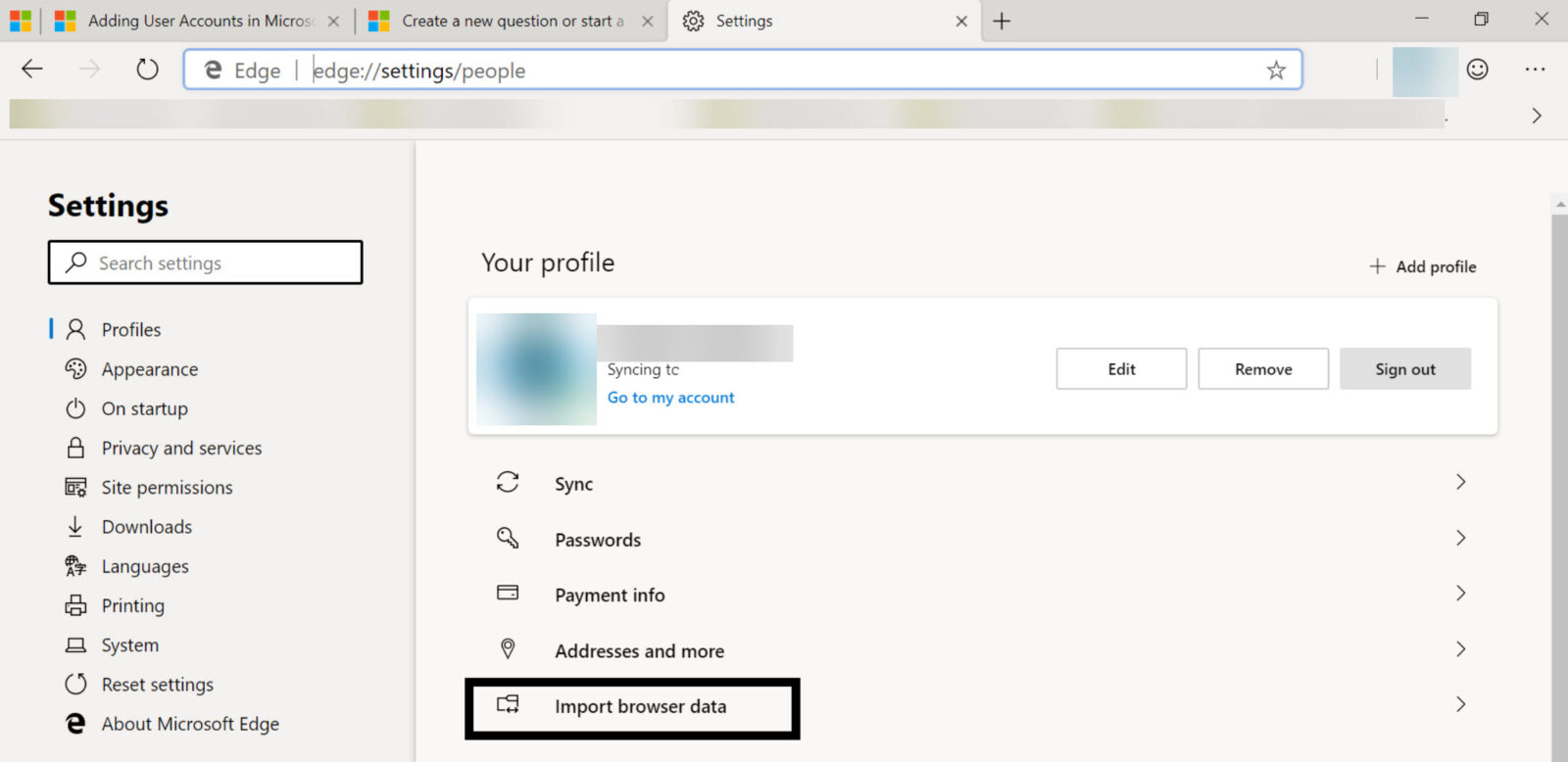
You will get a pop-up like this.
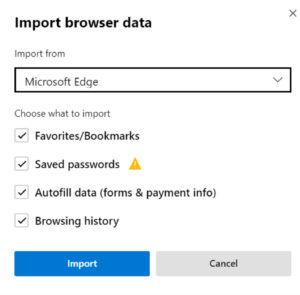
You can then choose the browser you want to import your data from. You can choose what you want to import by ticking the boxes. Tick means yes, un-ticked means no.
Then select import.
The you will begin to notice that your settings and data are been synced. You may need to restart your browser, however I did not need to.
Please note: If you choose to import favorites and bookmarks from other browsers as a HTML file, you will only be able to import your favorites and bookmarks and not saved passwords. Other options may vary depending on which browser you have chosen to import your data from.